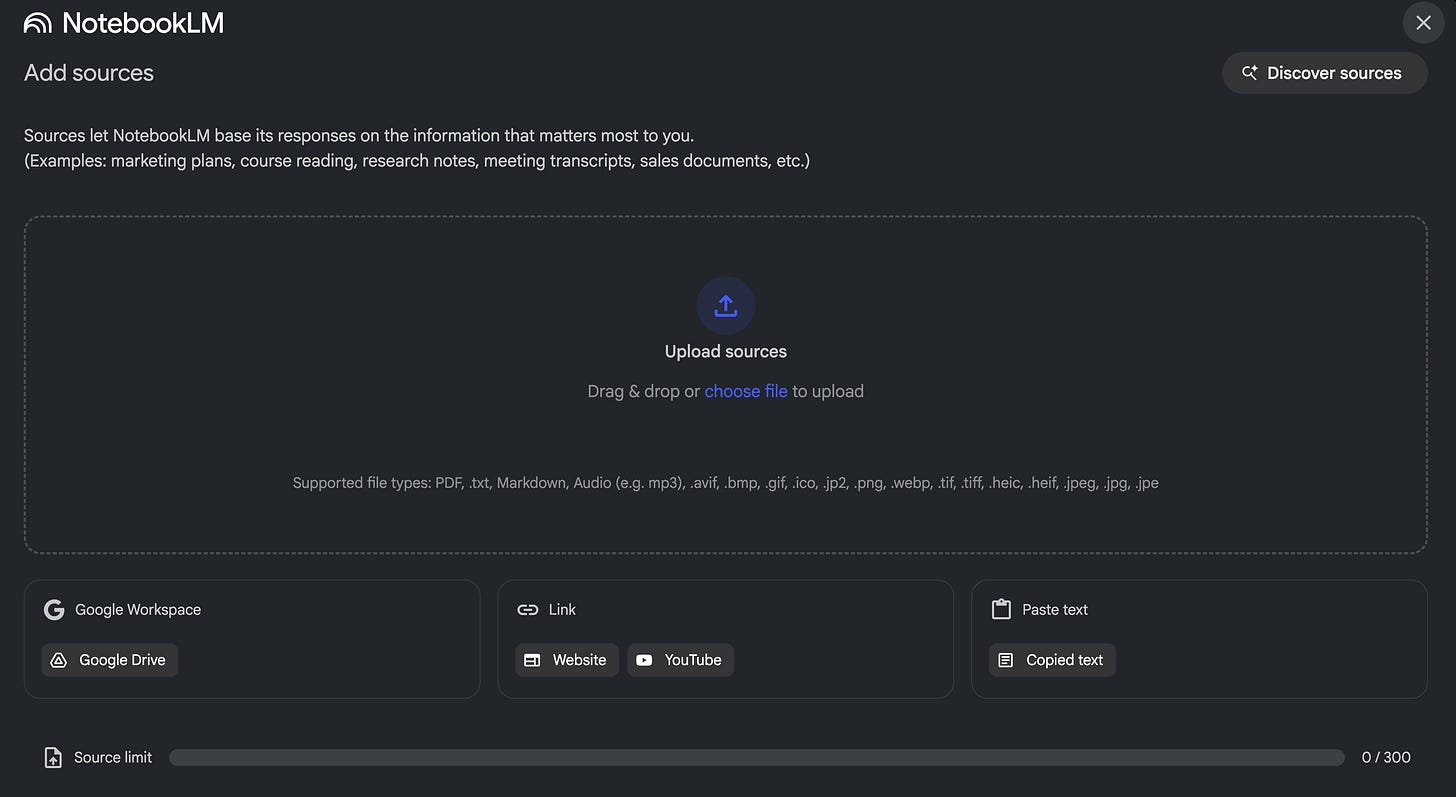Build a Personalized AI Research Assistant with NotebookLM’s Deep Research
Turn 4 hours of research into 20 minutes using NotebookLM's new Deep Research feature
TL;DR:
Google NotebookLM now automates research with Deep Research agents that synthesize multi-source reports in minutes
Upload Google Sheets, Word docs, images, PDFs, and Drive URLs—no more file conversion dance
Deep Research browses hundreds of sites, creates research plans, and grounds all insights in your sources
Get started free at notebooklm.google.com—15-minute setup delivers hours of research capacity
Best use case: Turn scattered company knowledge into a queryable AI assistant grounded in your context
The best way to learn and leverage these new capabilities is to get hands-on with NotebookLM on a high-priority research topic. 🙌
Most leaders I work with have the same problem: valuable insights buried across 47 Google Docs, 23 Sheets, emails, PDFs, and handwritten meeting notes. When you need to synthesize that information, you’re stuck manually hunting through files or hoping your memory serves you right.
Google just changed that equation.
NotebookLM’s latest update introduces Deep Research agents that automate complex research and expanded file support that eliminates the “convert everything to PDF” friction. This isn’t incremental—it’s the difference between spending 4 hours researching a competitive landscape versus 20 minutes with better results.
Read Google’s full announcement →
What is NotebookLM?
If you haven’t used NotebookLM yet, here’s what you need to know: it’s Google’s AI-powered research assistant that exclusively uses sources you add to each notebook. While tools like Claude Projects and ChatGPT Projects can reference uploaded files, they still draw on their broader training data when answering questions. NotebookLM takes a different approach—it only knows what you’ve explicitly added to the notebook.
Why that matters: When you ask NotebookLM a question, it cites specific sections from your documents and uses nothing else. No hallucinations about your Q3 strategy because it literally cannot access information beyond your uploaded sources. This strict grounding approach makes it reliable for business use cases where accuracy isn’t negotiable.
Core capabilities:
Q&A grounded in your sources (with citations)
Auto-generated summaries and study guides
Audio overviews that create podcast-style discussions from your materials
Notebook organization for project-specific knowledge bases
Available on: Free with personal Google accounts or Google Workspace accounts. Workspace users get access to higher source limits (up to 300 sources per notebook) and team collaboration features.
Think of it as your dedicated research analyst who only knows your company’s context—and never forgets what you’ve shared.
What’s New: Deep Research + Expanded File Support
Deep Research: Your Automated Research Agent
The game-changer here is Deep Research. You describe what you’re looking for, and NotebookLM acts like a dedicated researcher who:
Creates a research plan based on your query
Browses hundreds of websites on your behalf
Refines its search as it learns what’s relevant
Synthesizes findings into an organized, cited report
Imports sources directly into your notebook for continued analysis
Time savings: A competitive analysis that typically takes 4+ hours now runs in 15-20 minutes while you work on other tasks.
Quality improvement: Deep Research doesn’t just find sources—it evaluates relevance and synthesizes insights across multiple perspectives you might have missed.
Two research modes:
Fast Research: Quick scan for immediate source review and import (3-5 minutes)
Deep Research: Comprehensive multi-source synthesis with detailed reports (15-20 minutes)
Web Search
You can also search the web and Google Drive to find and retrieve knowledge assets for your research notebook. This can save you time and help you identify any assets you may have overlooked when manually adding files to your notebook.
Expanded File Type Support
Google eliminated the “convert everything to upload it” friction. You can now add:
Google Sheets: Import structured data, query statistics, generate summaries from spreadsheets
Drive files as URLs: Copy-paste Drive links (even multiple, comma-separated) instead of downloading and re-uploading
Images: Upload photos of handwritten notes, whiteboards, brochures, or diagrams
PDFs from Drive: Add research papers, reports, ebooks directly without the download/upload dance
Microsoft Word documents (.docx): Upload your drafts, meeting notes, and documents natively
Why this matters for executives: Your knowledge lives across multiple formats. Being able to query a unified knowledge base that includes last quarter’s spreadsheet analysis, this week’s Word strategy doc, and that whiteboard photo from the offsite changes how fast you can synthesize insights.
💡 The rest of this guide is for paid subscribers: Get step-by-step setup instructions, real-world workflow examples, and my 48-hour implementation plan. Paid subscribers also get access to our private Slack community where you can ask questions and share your NotebookLM workflows with other leaders.